Database Settings
WBC Network Health Monitor has two types of databases.
There is one database named "supervisor" which contains system information and stores system wide ip and mac addresses with their associated names. Maintaining device names by both ip and mac addresses allows WBC Network Health Monitor to update IntraVUE on a new clean database.
The other type of database is the "host" database. There is one host database for each monitored IntraVUE host . These databases are stored with names based on the ip addresses of the host.
When you make a Backup, the supervisor database and all host databases are backed up and put into a zip file.
When you Restore, the current host and supervisor databases are replaced. These will be always be older than 'now', and the supervisor will start getting events and statistics from IntraVUE starting with the last time in the restored databases. There is not currently a Restore Offline capability.
Select the Update Settings if you make any changes to these values.
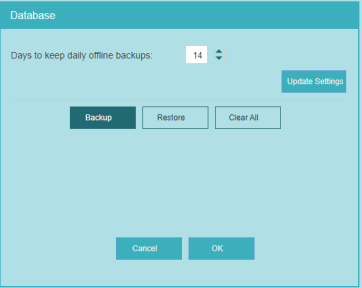
Automatic Backups of the supervisor and dashboard databases are made at midnight each day.
Backups are stored under the "dbbackup" folder in the installation folder. Using the Backup button you can make a backup at any time.
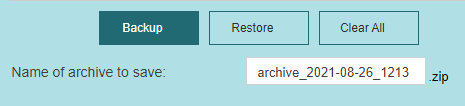
A file name is created as a suggestion and can be modified to better explain the reason for the backup if desired.
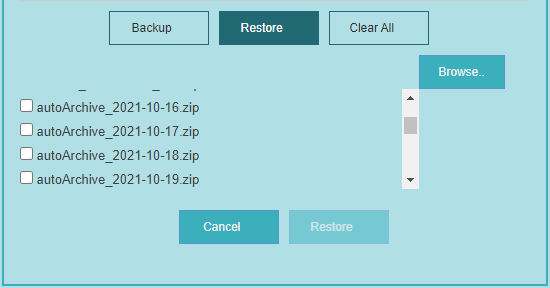
When you select Restore a list of archive files in the dbBackup folder can be used to select the desired archive.
Clear All will delete the current Host databases and clear the Supervisor database. Note: when you 'Remove' a host from the connection menu the database for that host is not deleted.
